Article Tag in :Blog TrickRss Feed Button

How to Add Rss Feeds Image button in front of all your blogger labels, so that your readers can subscribe to your particular categories only they like the most instead of subscribing for your all blog posts.This is very useful for blogs who have mixed type content with several different categories in there blog.
Preview(See IMG)
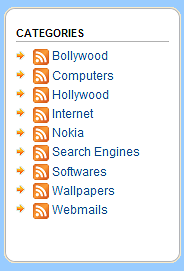
Now let's see how to add this rss feed button to each blogger label.
Note 1- Back up Your Template before applying this hack.
Note 2- Your Blog must have Label widget.
- Login to Blogger and Go To Layout > Edit Html
- Check Expand Widgets.
- Now search for below code :-
<b:loop values='data:labels' var='label'>
<li>
<b:if cond='data:blog.url == data:label.url'>
<span expr:dir='data:blog.languageDirection'><data:label.name/></span>
<b:else/>
<a expr:dir='data:blog.languageDirection' expr:href='data:label.url'><data:label.name/></a>
</b:if>
<span dir='ltr'/>
</li>
</b:loop>- And replace the above codes with below one :-
<b:loop values='data:labels' var='label'>
<li>
<a expr:href='data:blog.homepageUrl + "feeds/posts/default/-/" + data:label.name'><img alt='Subscribe' src='http://www.feedburner.com/fb/images/pub/feed-icon16x16.png' style='vertical-align:middle;border:0'/></a>
<b:if cond='data:blog.url == data:label.url'>
<span expr:dir='data:blog.languageDirection'><data:label.name/></span>
<b:else/>
<a expr:dir='data:blog.languageDirection' expr:href='data:label.url'><data:label.name/></a>
</b:if>
<span dir='ltr'/>
</li>
</b:loop>- See Your Blog Labels widget
# You Can Change image With your image Url in Above Code
![]()

 About the Author
About the Author






