Article Tag in :Blog Tutorial
The most common problem at the time of uploading a new template is that we “lose our widgets”. Is there a way of installing a new template without having to get rid of ourbeloved widgets? The answer is yes, and yes, it’s simple  .
.
1. Go to Layout> Edit HTML and without checking the “Expand widget templates” box, look for this piece of code:
<b:section class='sidebar' id='sidebar' preferred='yes'>
Below that line you will find your template’s widgets:
<b:widget id='BlogArchive1' locked='false' title='Blog Archives'
type='BlogArchive'/>
<b:widget id='Profile1' locked='false' title='My Profile'
type='Profile'/>
2. Copy those widgets and keep them save (wherever).
3. Upload the new template.
Blogger will warn you that your widgets are going to be deleted. Do NOT continue.
4. Go to the same piece of code where you took your widgets from:
<b:section class='sidebar' id='sidebar' preferred='yes'>
And paste the widgets you copied, below. In the end, the whole code should look like this:
<b:section class='sidebar' id='sidebar' preferred='yes'>
<b:widget id='BlogArchive1' locked='false' title='Blog Archives'
type='BlogArchive'/>
<b:widget id='Profile1' locked='false' title='My Profile'
type='Profile'/>
</b:section>
That’s it!
![]()

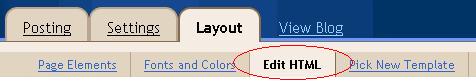
 About the Author
About the Author






