The most common problem at the time of uploading a new template is that we “lose our widgets”. Is there a way of installing a new template without having to get rid of ourbeloved widgets? The answer is yes, and yes, it’s simple  .
.
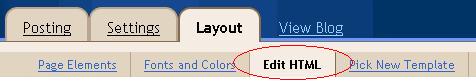
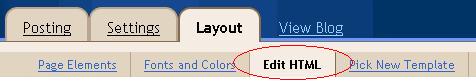
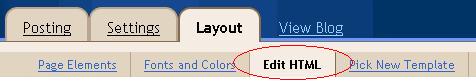
<b:widget id='Label1' locked='false' title='Labels' type='Label'/>



 Blogger Team announced their new official blogger lightbox plugin for post images. With this light box you can view your post images and pictures in Light box popup window. This is pretty cool plugin for Images galleries and photographers. However, some blogger don't need to use this plugin (or) already they have a custom Light Box plugin installed. After receiving the Feedback form blogger users, blogger updated the Light box ad added the option to Dashboard. So, you can Disable this plugin with 2 to 3 simple steps.
Blogger Team announced their new official blogger lightbox plugin for post images. With this light box you can view your post images and pictures in Light box popup window. This is pretty cool plugin for Images galleries and photographers. However, some blogger don't need to use this plugin (or) already they have a custom Light Box plugin installed. After receiving the Feedback form blogger users, blogger updated the Light box ad added the option to Dashboard. So, you can Disable this plugin with 2 to 3 simple steps. 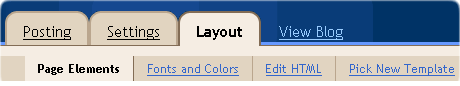
]]></b:skin><script language='javascript'>
var dominio = "www.yourblog.blogspot.com";
var dominio1 = "yourblog.blogspot.com";
var script = "javascript:void(0);";
var imagenesblogger0 = "bp0.blogger.com";
var imagenesblogger1 = "bp1.blogger.com";
var imagenesblogger2 = "bp2.blogger.com";
var imagenesblogger3 = "bp3.blogger.com";
var blogger1 = "www.blogger.com";
var blogger2 = "www2.blogger.com";
var publicidad = "pagead2.googlesyndication.com";
function LinksExternos() {
var Externo;
if (document.getElementsByTagName('a')) {
for (var i = 0; (Externo = document.getElementsByTagName('a')[i]); i++) {
if (
Externo.href.indexOf(dominio) == -1 &&
Externo.href.indexOf(dominio1) == -1 &&
Externo.href.indexOf(script) == -1 &&
Externo.href.indexOf(imagenesblogger0) == -1 &&
Externo.href.indexOf(imagenesblogger1) == -1 &&
Externo.href.indexOf(imagenesblogger2) == -1 &&
Externo.href.indexOf(imagenesblogger3) == -1 &&
Externo.href.indexOf(publicidad) == -1 &&
Externo.href.indexOf(blogger1) == -1 &&
Externo.href.indexOf(blogger2) == -1
)
{
Externo.setAttribute('target', '_blank');
//Externo.setAttribute('class', 'linkexterno');
}
}
}
}
window.onload = function() {
LinksExternos();
}
</script>© 2011 iBlog Walker | Hosted By Blogspot - Designed by Fajar Priyadi - Supported by Ana | Sitemap |
Blogger Tutorials | Blogger Tips | Blogger Trick | Bisnis Online PPC